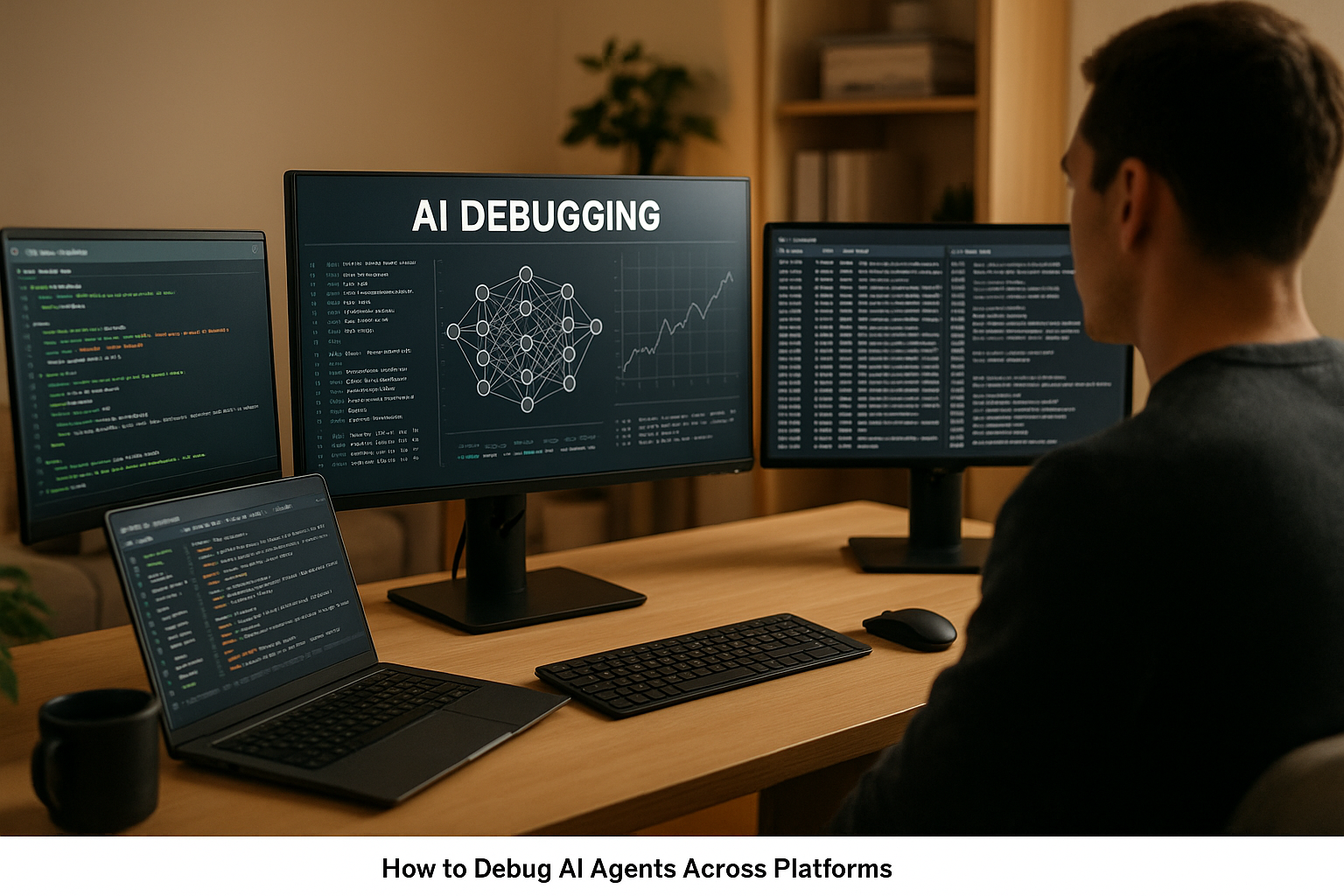
Debugging AI agents across multiple platforms is challenging due to their unpredictable nature, platform-specific issues, and complex workflows. Here's the key takeaway: effective debugging requires tailored strategies, robust monitoring, and specialized tools.
Debugging AI agents is complex but manageable with the right approach. Focus on structured monitoring, detailed logging, and consistent testing to ensure reliable performance across platforms.
Monitoring AI agents isn't quite the same as monitoring traditional software. It requires a more detailed approach that captures the agent's workflows and provides real-time insights into its decision-making processes. The goal? To track everything from user interactions to tool usage across your deployment platforms.
At the heart of effective AI agent monitoring are three key components: distributed tracing, metric collection, and visualization dashboards. Together, these tools give you a complete view of your agent's performance, helping you identify bottlenecks and uncover the root causes of failures. Let’s dive into how distributed tracing sets the stage for this kind of in-depth analysis.
Distributed tracing maps out the entire journey of an AI agent, starting from the user's initial request and ending with the final response. Unlike isolated snapshots, this method gives you a full, interconnected view of the entire process.
Tracing follows a hierarchical structure. At the top is the trace, which represents the overall session. Within that, spans capture individual actions. For example:
This structured setup makes it easier to pinpoint where issues arise in complex, multi-agent workflows. Many observability platforms now integrate features to automatically capture these interactions, simplifying root cause analysis. The tracing data includes everything you need - user inputs, conversation history, intermediate reasoning steps, and model parameters - to fully understand and replicate the agent's behavior.
Once you’ve set up distributed tracing, the next step is identifying the right metrics to monitor. These metrics help you zero in on performance issues across your platforms.
Once you’ve gathered the metrics, dashboards turn raw data into actionable insights. A good visualization dashboard combines real-time and historical data, making it easier to spot emerging issues and analyze long-term trends for better planning.
The best dashboards let you drill down from high-level metrics to detailed trace data. For instance, if you notice a spike in error rates, you should be able to click through to the specific traces, review error messages, and understand the context behind the failure. This level of detail dramatically cuts down the time it takes to identify and resolve issues.
Dashboards should also include workflow visuals. These diagrams show how data and control flow between agents, making it easier to identify bottlenecks or points of failure in multi-agent systems. For example, if a user reports inconsistent behavior, a workflow visualization can quickly highlight where the process is breaking down.
“When a spike in complaints occurred, the dashboard showed increased latency and error rates in a specific tool span. Drilling into the trace revealed a failing API integration, which was quickly resolved - proving the value of detailed monitoring”.
Another key feature is automated alerts. When metrics exceed predefined thresholds - like error rates above 5% or response times that are too slow - alerts can notify your team immediately. These alerts can even integrate with incident management tools to automatically create tickets and assign them to the right team members, speeding up the response process.
Teams that use advanced AI observability tools report cutting debugging time by up to five times compared to traditional methods. This efficiency comes from the way dashboards eliminate the need for manual correlation, saving hours during incident response. Tailoring your dashboards to match your specific deployment needs and failure patterns is essential for maximizing their effectiveness.
With monitoring in place, the next step is diving into effective debugging methods tailored for AI agents. Debugging AI systems requires specialized techniques, as their non-deterministic behavior can make troubleshooting more complex. The goal is to systematically capture every detail of your agent's behavior across platforms.
Building on your monitoring setup, detailed logging is a cornerstone of debugging AI agents. Logs should go beyond basic error messages, offering a comprehensive view of the agent's decision-making process at each step.
Automating logging with tools like MLflow autologging can streamline this process. To make logs easy to analyze programmatically, use structured formats like JSON. Consistency across platforms is crucial for effective debugging.
Inconsistent interfaces between platforms can lead to integration headaches. Standardizing your interfaces ensures your agents interact with external systems in a predictable and uniform way, reducing potential errors.
By following these practices, debugging becomes less about deciphering platform-specific quirks and more about verifying whether the standard protocols were adhered to.
Once interfaces are standardized, the focus shifts to managing and recovering from session failures. Unlike traditional debugging, AI agents require methods to preserve and restore their state during multi-step workflows.
The key is to balance the overhead of creating checkpoints with the benefits of rapid recovery. Focus on natural workflow boundaries for checkpoint creation, such as after successful tool calls or before major decision points.
Teams using comprehensive AI observability platforms have reported a fivefold reduction in debugging time while improving production reliability. This efficiency stems from the ability to quickly restore and experiment with different approaches, rather than rebuilding context from scratch. Combined with robust monitoring, these debugging methods ensure your AI agents perform consistently across platforms.
Systematic testing is a critical step in refining AI agent performance, especially given their probabilistic nature and complex decision-making processes. Unlike traditional software, where outcomes are more predictable, AI agents demand tailored evaluation methods to address their unique challenges.
Testing AI agents isn't as straightforward as running pass/fail tests. These agents rely on probabilistic decision-making rather than fixed execution paths, making it necessary to adopt a more nuanced approach. Automated testing begins with distributed tracing, which captures the entire execution flow - such as LLM calls, tool usage, and data retrieval - and organizes it into hierarchical spans for analysis.
Key metrics to monitor include:
Cost efficiency is another important factor, as token usage can vary based on context window sizes and model parameters. Automated testing should also incorporate:
By automatically flagging metrics that deviate from established baselines, these tests enable quick detection and resolution of issues, keeping performance consistent and reliable.
While automated testing captures numerical data, manual review provides a deeper understanding of the agent's reasoning and decision-making. Human reviewers can assess whether the agent’s logic is sound, even if its final output is incorrect. They can also evaluate tool selection and ensure that explanations are clear and user-friendly.
A structured manual review process might include:
This type of qualitative analysis is particularly valuable for uncovering issues like unclear tool documentation or poorly designed prompts. These insights are especially helpful for addressing edge cases or ambiguous user inputs, complementing the quantitative data from automated tests.
Fine-tuning the model is the next step, using the metrics and trace data collected during testing. Start by identifying patterns in failures and adjusting model parameters such as temperature, top-p, and token limits. Even small tweaks can lead to noticeable improvements. For example, Stanford's AI Lab highlights how changes in temperature settings or context window sizes can significantly alter outputs, even for identical inputs.
Prompt engineering should also be refined based on insights from intermediate reasoning outputs. This helps teams understand how different prompt formulations affect decision-making. Techniques like PEFT (e.g., QLoRA, Soft Prompting, Prefix Tuning) can optimize models, reduce resource usage, and improve application efficiency.
Clear and detailed tool documentation is another essential aspect. Providing accurate descriptions and parameter specifications ensures that agents use tools correctly, often resolving issues that might otherwise be mistaken for model flaws. A recommended iteration cycle includes:
For agents using the OpenAI client to query Databricks LLM endpoints, setting custom timeouts can prevent delays caused by long-running processes, while token limits help avoid context window overflow.
Consistently tracking metrics like accuracy, efficiency, and overall performance across different environments ensures that fine-tuning efforts deliver measurable and reliable results in various deployment scenarios.
Debugging AI agents can be a complex task, given their unpredictable behavior and intricate reasoning processes. The right tools can make this process much smoother, offering solutions tailored to these unique challenges.
To enhance debugging efforts, cross-platform tools build on monitoring strategies by offering comprehensive capabilities. Distributed tracing SDKs play a crucial role in this process, capturing detailed execution flows and organizing them into structured trace hierarchies. Modern tools in this space not only automatically log nested spans but also let developers attach custom metadata for more precise debugging. For instance, Maxim AI's observability platform provides a visual representation of debugging contexts, enabling teams to navigate intricate agent interactions without sifting through log files manually. Using such tools, teams have reported cutting debugging time by as much as fivefold.
Another valuable tool is MLflow, which supports tracing and autologging for deployed agents. It simplifies the debugging process by logging traces directly into inference tables. Additionally, live debugging environments are transforming how AI agents are troubleshot. Dynatrace's Live Debugger, for example, gives developers instant access to code-level data across any environment, including production. This tool enables real-time inspection without disrupting operations and even supports natural language queries for context-specific troubleshooting.
Monitoring platforms like Dynatrace also provide real-time insights into agent performance. By tracking metrics such as latency, error rates, token usage, and context window overflows, these platforms help teams proactively identify and address production-specific issues. Integrating best practices like the Model Context Protocol (MCP) further enhances monitoring by standardizing AI agent communications and performance tracking. Combining Dynatrace's capabilities with MCPs within an integrated development environment (IDE) creates a unified debugging setup that supports natural language queries for efficient troubleshooting.
To effectively debug AI agents, tools should capture a range of data, including input states, intermediate reasoning steps, model parameters, retrieved context, and tool execution results. The Databricks Mosaic AI Agent Framework is a great example, offering deployment to Model Serving endpoints along with inference tables for automatic trace logging.
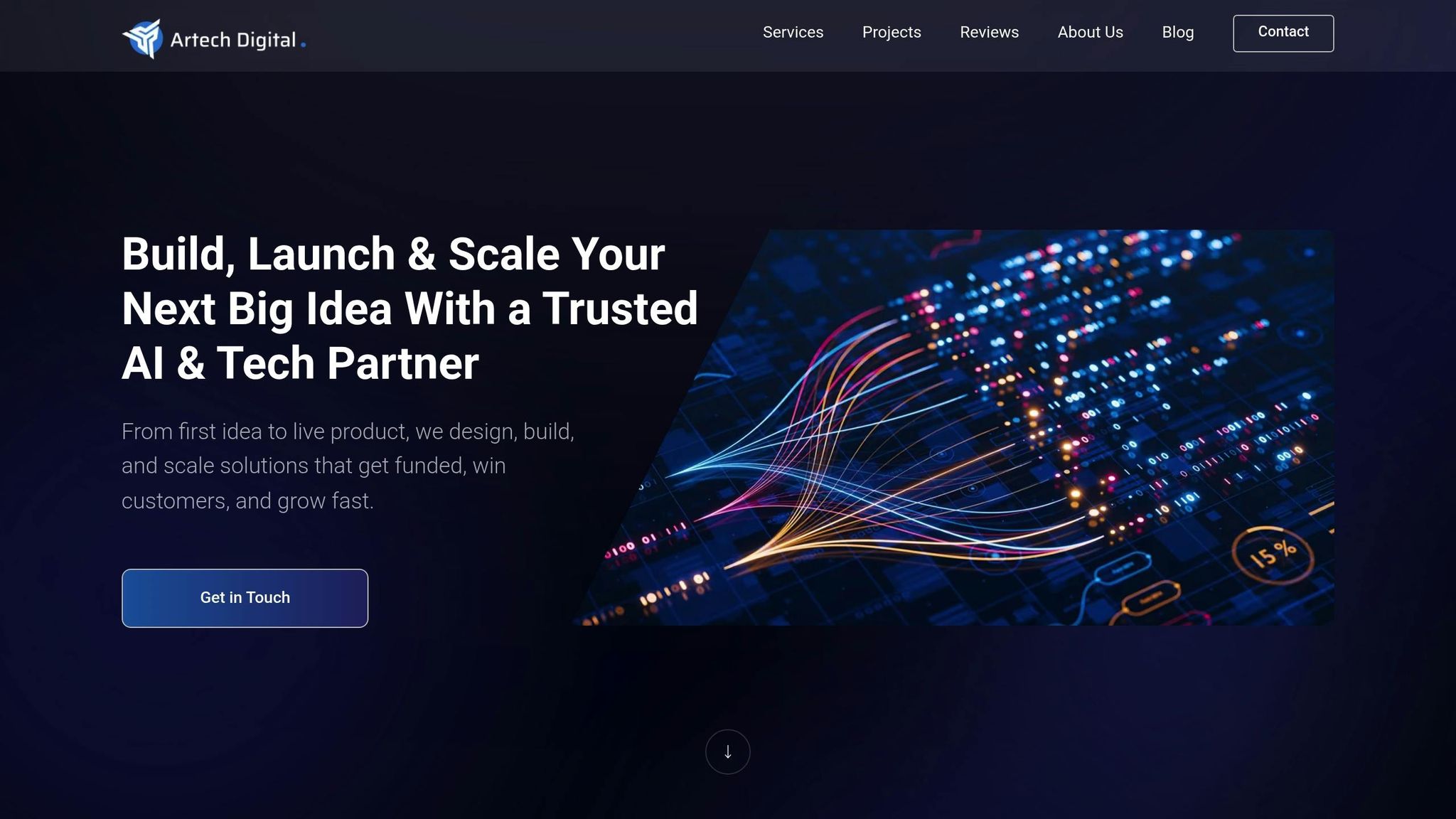
Artech Digital specializes in delivering comprehensive debugging solutions for complex, multi-platform AI deployments. Their services include everything from setting up distributed tracing systems to optimizing monitoring dashboards for better visibility into performance. When organizations deploy custom AI agents or advanced chatbots across multiple platforms, Artech Digital ensures robust tracing infrastructure is in place. This setup helps pinpoint issues, such as retrieval agents returning irrelevant context or reasoning agents generating inaccurate outputs (often referred to as "hallucinations").
For U.S.-based organizations, Artech Digital tailors debugging tools and dashboards to meet localization requirements. This includes proper formatting for dates, times, numbers, and integration with leading U.S. cloud providers. Their expertise extends to implementing root cause analysis using tools like mlflow.models.validate_serving_input, which tests agents against failed input requests. With additional expertise in computer vision and advanced AI architectures, Artech Digital ensures AI applications remain reliable and efficient.
Debugging AI systems is a whole different ballgame compared to traditional software debugging. The unpredictable nature of AI agents makes conventional methods like breakpoint debugging largely ineffective. However, organizations that adopt tailored strategies for debugging AI systems often see noticeable improvements in their operations.
At the heart of effective AI debugging lies systematic observability. Tools like distributed tracing offer a clear, hierarchical view of how AI agents interact, while detailed logging captures the crucial decision-making points during their reasoning processes. Teams leveraging advanced observability platforms often experience increased efficiency and greater reliability in production environments. This solid observability framework enables proactive monitoring and quicker resolution of issues.
Real-time monitoring is another game-changer. By keeping an eye on input states, intermediate reasoning steps, and model parameters, teams can detect and address potential problems before they escalate. Automated alerts, paired with intelligent dashboards, ensure that issues are flagged early and resolved promptly, turning debugging into a proactive effort rather than a reactive scramble.
The shift toward unified debugging environments is speeding up problem-solving for complex AI workflows. For example, TELUS combined Dynatrace's Live Debugger with Model Context Protocol practices, significantly cutting down the time needed to troubleshoot AI systems. This integrated approach eliminates the inefficiency of switching between tools and provides context-aware debugging capabilities that simplify the process.
Continuous testing and robust quality assurance (QA) pipelines are also critical. Clinc, for instance, uses granular trace logging and automated evaluation workflows to accelerate their development cycles, reduce time-to-market, and boost system reliability. Pairing automated testing frameworks with in-depth manual reviews ensures thorough QA and consistent performance.
Investing in a strong debugging infrastructure pays off in the form of better system performance and smoother user experiences. As discussed earlier, incorporating distributed tracing, standardized error handling, and comprehensive monitoring creates a solid foundation for dependable AI deployments. For teams in the U.S., aligning debugging tools with local standards and compliance requirements helps streamline operations and improves communication with stakeholders.
As AI systems continue to grow in complexity, scalable debugging practices will become even more critical. Organizations that master these approaches will enjoy more reliable systems and gain a competitive edge through their ability to deliver dependable, high-performing AI solutions.
To keep a close eye on AI agents across various platforms, a well-organized strategy is key to maintaining their reliability and performance. Start by using centralized logging and analytics tools. These tools gather and analyze data from all platforms in one place, making it easier to spot trends and address issues quickly.
Make it a habit to test your AI agents regularly with real-world scenarios to confirm they’re performing consistently across different platforms. Set up alerts and notifications for key metrics like response times, accuracy, and error rates. This way, you can catch and resolve potential problems before they escalate.
You might also want to explore specialized tools or services designed to simplify monitoring and debugging. For instance, companies like Artech Digital provide tailored solutions to fine-tune AI performance, ensuring smooth operations across diverse environments.
Distributed tracing plays a key role in troubleshooting issues within AI workflows, especially when these workflows stretch across various platforms or systems. It achieves this by following requests as they pass through different services, offering a clear picture of how data moves and highlighting any bottlenecks or points of failure.
By identifying the precise step or service responsible for delays or errors, distributed tracing allows engineers to quickly address the underlying problems. This leads to better performance and ensures AI agents operate more efficiently within intricate, interconnected systems.
Standardized interfaces are essential for streamlining the debugging process when working with AI agents, particularly those operating across various platforms. By establishing a consistent framework for communication and data exchange, these interfaces cut through complexity, making it simpler to pinpoint and resolve issues.
With these standards in place, developers can zero in on diagnosing problems without being bogged down by platform-specific quirks. This not only accelerates the debugging process but also helps ensure AI agents perform dependably across diverse environments. Adopting such standards is a crucial move toward building efficient and scalable AI systems.
.png)

.png)